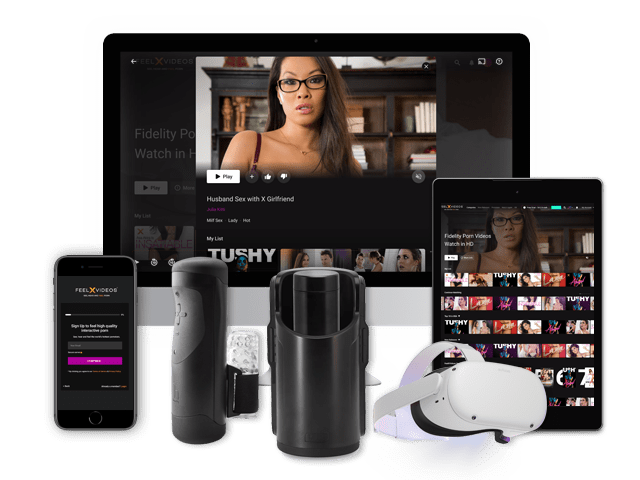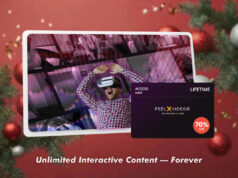How to Connect your Sextoy to FeelConnect App & FeelXVideos
Welcome to the future of pleasure! Gone are the days when adult entertainment was a one-way street. Now, thanks to some nifty tech, your favorite toy can dance to the rhythm of what’s happening on screen. It’s like your device has suddenly learned to read minds – or at least, read videos!
Connecting your sextoy to apps like FeelConnect and platforms like FeelXVideos is easier than you might think. It’s almost as simple as pairing your headphones to your phone – except this connection promises a lot more fun! Whether you’re a tech whiz or still figuring out how to turn on Bluetooth, don’t worry. We’ve got you covered with a step-by-step guide that’ll have you synced up and ready to go in no time.
So, ready to turn your solo sessions into an interactive sex adventure? Let’s dive in and get you connected. Trust me, once you try it, you’ll wonder how you ever lived without it!
Key Points in This Article
- Interactive Content Enjoyment: Tips on how to enjoy synchronized content with your connected toy.
- FeelConnect App Installation: Instructions on downloading and setting up the FeelConnect app on compatible devices.
- Bluetooth Connectivity: Steps to ensure your device’s Bluetooth is activated and ready for pairing.
- Account Setup: Guidance on creating an account or logging in to the FeelConnect app.
- Interactive Toy Activation: How to turn on and prepare your interactive toy for connection.
- Device Pairing: Detailed process for connecting your toy to the app via Bluetooth.
- Connection Testing: Methods to verify that the toy is successfully connected to the app.
- FeelXVideos Integration: Instructions on linking your toy with FeelXVideos for an enhanced viewing experience.
- QR Code Scanning: Steps to connect your toy to FeelXVideos using a QR code.
In this guide we describe first the actions you need to take to getting your toy connected to the FeelConnect App. When this is done, you can find the steps to take in order to connecting the toy to FeelXVideos.
How to connect your sex toy with the FeelConnect App
1. Download the latest FeelConnect app on a device that supports Bluetooth
Since you cannot use the same device for the FeelConnect and watching the content of FeelXVideos, we recommend you to install the FeelConnect app on your mobile in order to watch and feel the content on FeelXVideos on your laptop or desktop.
FeelConnect is available for Android devices in Google Play Store, for IPhones in the App Store
2. Turn on your Bluetooth connection on your device
Make sure your device has its Bluetooth connection switched on. After installing, Then open the FeelConnect app.
3. Create an account and login
You can choose to create an account, login if you already have an account, or choose to continue as a guest if you don’t want to create an account right away.
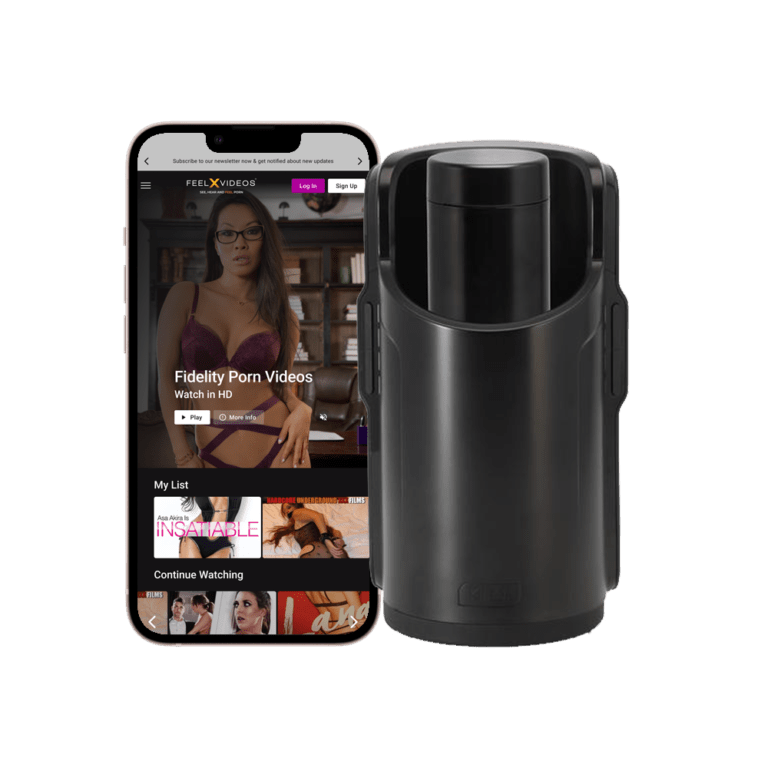
4. Turn on your interactive toy
Turn on your Kiiroo & HotOctopuss toy: click on the ‘interactive-mode-button’.
SVAKOM toys are automatically activated in interactive mode when they are turned on.
5. Open the menu bar in the app and tap ‘connect a device’.
The FeelConnect app will now use Bluetooth to find your interactive toy.
6. Tap ‘connect’ to connect your sextoy
When your sextoy appears in the app, click on ‘connect’ to connect your sextoy with the FeelConnect app.
7. Test the connection
Click on ‘test’ to see if the toy is connected. If the toy responds: congratulations! The toy is now connected to the FeelConnect app.
In addition to Bluetooth-connected toys, FeelXVideos now supports Autoblow, which offers a wired, lag-free interactive experience. Here’s how to set it up.
How to Connect Your Autoblow Device to FeelXVideos
At FeelXVideos, we are committed to enhancing your interactive experience. We now support Autoblow, offering seamless synchronization for a fully immersive experience. Unlike traditional Bluetooth-enabled toys, Autoblow operates via Wi-Fi, ensuring a responsive and reliable connection. Follow this guide to set up your device and enjoy interactive content like never before.
Step 1: Prepare Your Autoblow Device
- Plug your Autoblow device into a power source using the provided adapter.
- Turn on your device and hold the play button for three seconds, releasing it when the lights flash blue to begin Wi-Fi connection setup.
Step 2: Connect Autoblow to Your Wi-Fi Network
- Wi-Fi Setup Process:
- Open your Wi-Fi settings on your smartphone or computer.
- Connect to “ab_network” (if prompted for a password, check your device’s manual as it may vary or not be required).
- Open a web browser and navigate to 10.10.0.1 (or a similar local IP) to access the setup page.
- Select your home Wi-Fi network from the list and enter the password.
- A device token will be provided—copy or save this for later use.
- Press and hold the play button for three seconds until the lights flash blue, indicating the connection is active.
Autoblow does not require Bluetooth or USB for interactive features. It connects entirely via Wi-Fi or can be controlled using its physical buttons or voice commands.
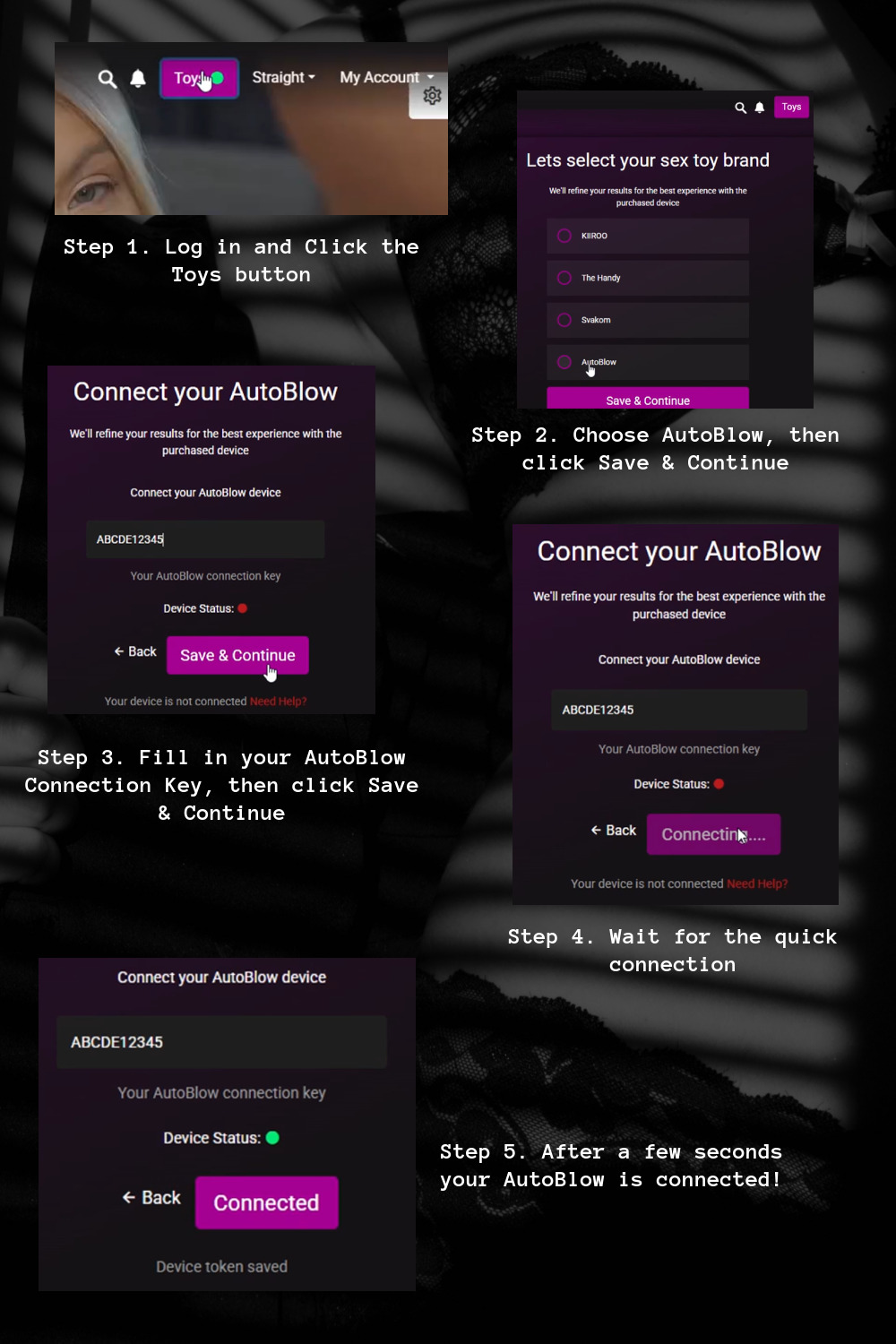
Step 3: Connect Autoblow to FeelXVideos
- Log in to FeelXVideos.com on your computer and navigate to and click the “Toys” button at the top right of the FeelXVideos homepage.
- Select Autoblow from the list of supported devices. Click Save & Continue.
- Fill in your AutoBlow Connection Key and click Save & Continue.
- Wait for the system to make the connection.
- After a few seconds the connection will be complete and you are ready to unlock all interactive features on FeelxVideos.
Step 4: Sync and Enjoy
- Choose an interactive video on FeelXVideos.
- If supported, Autoblow will sync in real-time with the video, adjusting speed and intensity to match the on-screen action.
- Enjoy a fully immersive, hands-free experience tailored to your preferences.
Autoblow Wi-Fi Features
- Video Synchronization: Syncs with interactive videos from Autoblow’s library and partner sites.
- Remote Control: Share your device token to allow others to control your device remotely.
- Voice Commands: Control the device hands-free with simple voice instructions.
- Downloadable Experiences: Access and save additional stroking patterns and modes.
- Freestyle Mode: Customize the intensity, speed, and rhythm.
- Library Feature: Download, arrange, and replace different stroking patterns.
- Share Access: Generate a shareable link to grant remote control access to a partner.
Troubleshooting Your Autoblow Connection
- If your device is not detected, restart the Wi-Fi setup process and double-check your network credentials.
- Ensure your Autoblow device and computer are on the same Wi-Fi network.
- Visit app.autoblow.com and enter your device token to confirm connectivity.
- Make sure you’re using a compatible browser (Google Chrome is recommended).
- If issues persist, visit Autoblow’s support page or contact FeelXVideos customer service.
With Autoblow’s Wi-Fi connectivity, you can elevate your pleasure to the next level. Enjoy seamless synchronization, realistic sensations, and full control over your interactive experience on FeelXVideos!
How to connect your sex toy with FeelXVideos
Now your toy is connected to the FeelConnect App, you are ready for taking the next steps:
8. Camera settings
In the FeelConnect app, click the ‘+’ (plus sign) in the top right corner to and select to add a website you want to use with this app.
The app will ask you to use the camera – please allow the FeelConnect app to use the camera of your device.
9. Login to FeelXVideos and connect your device
To connect your sextoy to FeelXVideos, please login onto FeelXVideos, and click ‘Connect device’ in the top bar of this site. After selecting the toy you want to connect, you’ll see a QR code.
10. Scan the QR code on the FeelXVideos page
Use the FeelConnect app to scan the QR code on the FeelXVideos page. Within a few seconds you will see on the top of FeelXVideos that it says your toy is ‘connected’.
11.Watch and Feel the adult movies on FeelXVideos
Now you can watch all the adult movies on FeelXVideos and your toy makes you feel what you see on your screen.
Enjoy the new experience of feeling interactive porn!
Buy the KEON or one of our other toys and enjoy Interactive Sex on FeelXVideos
Get full pleasure in one go! On our FeelXVideos VOD-site, you can enjoy porn with your interactive sex toy.
Would you like to know what the best Bluetooth sex toys are for men? Read it in our blog “What are Bluetooth sex toys and how to use them?”
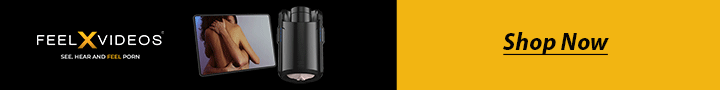
Frequently asked questions
How do I download the FeelConnect app for my interactive toy?
Download the FeelConnect app on your Android device from the Google Play Store or on your iPhone from the App Store. For the ultimate experience, be sure to install the latest version, FeelConnect 3.0.
Can I use the FeelConnect app with any Bluetooth sex toy?
While the FeelConnect app is compatible with many interactive sex toys, it’s primarily designed for Kiiroo devices, including the Kiiroo Keon. However, it also supports other brands like HotOctopuss and SVAKOM. Always check the toy’s specifications to ensure compatibility.
What should I do if my toy won’t connect to the FeelConnect app?
If you’re having trouble connecting your toy to the FeelConnect app, try these steps:
- Ensure your device’s Bluetooth is turned on
- Restart both your toy and the app
- Check if your toy needs a firmware update
- Make sure your toy is fully charged If problems persist, consult the user guide or contact customer support.
How do I use eroscripts with my interactive toy and the FeelConnect app?
Eroscripts are pre-programmed patterns that sync with videos. To use them:
- Connect your toy to the FeelConnect app
- Open a compatible video on FeelXVideos
- The eroscript will automatically sync with the video
- Enjoy the interactive experience as your toy responds to the on-screen action
Can I share my own eroscripts through the FeelConnect app?
Currently, the FeelConnect app doesn’t have a direct feature for users to create and share their own eroscripts. However, Kiiroo does accept user-created scripts. You can contact them through their website for more information on how to submit your creations.
Is the FeelConnect app compatible with VR content?
Yes, the FeelConnect app can be used with VR content. To experience this:
- Connect your toy to the FeelConnect app
- Use a VR headset to view compatible content
- The app will sync your toy’s movements with the VR video This creates an immersive experience combining visual and haptic sensations.
How do I update my Kiiroo Keon using the FeelConnect app?
To update your Kiiroo Keon:
- Open the FeelConnect app
- Connect your Keon to the app
- If an update is available, you’ll be prompted to install it
- Follow the on-screen instructions to complete the update regular updates ensure optimal performance and compatibility.
Can I use the FeelConnect app to control my partner’s toy remotely?
Yes, the FeelConnect app allows for remote control of compatible toys. To do this:
- Both partners need to have the app installed
- Connect your toys to your respective apps
- Use the app’s remote connection feature to link with your partner
- You can then control each other’s toys over the internet
How do I troubleshoot connection issues between my toy and FeelXVideos?
If you’re having trouble connecting your toy to FeelXVideos:
- Ensure your toy is connected to the FeelConnect app
- Check that you’ve scanned the QR code on FeelXVideos correctly
- Try refreshing the FeelXVideos page
- Disconnect and reconnect your toy in the FeelConnect app If issues persist, please check the FAQ section on FeelXVideos or contact their support.
Are there any privacy concerns when using the FeelConnect app?
Kiiroo takes privacy seriously. The FeelConnect app uses encrypted connections and doesn’t store personal data on its servers. However, always read the privacy policy and terms of service before use, and be cautious about sharing personal information.
Can I use multiple toys simultaneously with the FeelConnect app?
Yes, the FeelConnect app supports connecting multiple toys at once. This allows for a more immersive experience or for couples play. Simply connect each toy to the app following the standard connection process.
How do I sync my toy with a specific video on FeelXVideos?
To sync your toy with a video on FeelXVideos:
- Connect your toy to the FeelConnect app
- Log in to FeelXVideos and click ‘Connect device’
- Scan the QR code with the FeelConnect app
- Choose an interactive video on FeelXVideos
- Play the video, and your toy will automatically sync with the content
What should I do if the haptics aren’t working correctly during a video?
If the haptics ( technology that simulates the sense of touch through forces, vibrations, or motions) aren’t working as expected:
- Check your toy’s connection in the FeelConnect app
- Ensure the video you’re watching is interactive (look for the interactive icon)
- Try restarting both the app and your toy
- Check if your toy needs charging If problems continue, there might be an issue with the specific video’s script.
Can I adjust the intensity of the toy’s reactions through the FeelConnect app?
You can actually adjust the intensity of your toy’s reactions right from the FeelConnect app. Just look for the intensity settings, which are usually a slider or a percentage bar. This way, you can customize the experience to your liking.
How often should I update the FeelConnect app?
Make sure you’re running the latest version of the FeelConnect app, which is currently 3.0. To get the best experience, turn on automatic updates on your device or check for updates manually in the app store. New versions usually come with bug fixes, performance boosts, and cool new features that make your interactive experience even better.
What other features does the Feel Connect app offer that users might also like?
The Feel Connect app offers several additional features that users might also like:
- Multi-device control: You can connect and control multiple compatible toys simultaneously, enhancing your solo or partnered play.
- Custom vibration patterns: Create and save your own vibration patterns for a personalized experience.
- Long-distance play: Connect with a partner remotely, allowing you to control each other’s toys from anywhere in the world.
- Interactive game integration: Some games designed for adults can interface with the app, adding a new dimension to your gaming experience.
- VR compatibility: The app works with VR content, providing an immersive experience when used with compatible headsets.
- Toy management: Keep track of your connected devices, their battery levels, and update their firmware when available.
- Content recommendations: The app can suggest compatible videos or experiences based on your preferences and connected toys.
- Privacy settings: Customize your privacy preferences to control what information is shared or stored.
These additional features make the Feel Connect app a versatile tool for enhancing your interactive adult entertainment experience beyond just syncing with videos.
How do I add a Feel description or comment to interactive videos on FeelXVideos?
Currently, FeelXVideos doesn’t have a built-in feature for users to add their own feel descriptions or comments directly to interactive videos. However, you can engage with the community and share your experiences in a few ways:
- Video Comments: Many videos on FeelXVideos have a comment section where you can share your thoughts about the interactive experience. You can describe how the haptics felt or offer suggestions for improvement.
- User Forums: Check if there are any user forums or community pages where you can discuss videos and share detailed feel descriptions.
- Social Media: Follow FeelXVideos on social media platforms. They might have posts where you can comment and share your experiences with specific videos or toys.
- Feedback to Creators: Some content creators might have their own websites or social media profiles where you can provide more detailed feedback about the feel and quality of their interactive content.
Remember to always be respectful and follow community guidelines when sharing your experiences or commenting on interactive adult content.