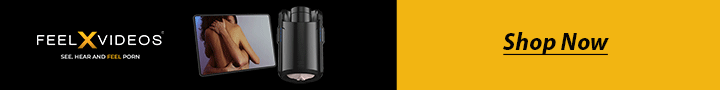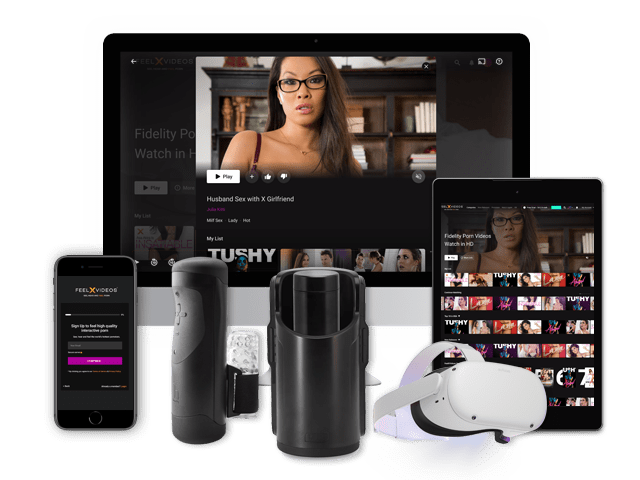Step by step guide to connecting your Handy to FeelXVideos
In this guide, we describe step by step which actions you need to take in order to connect the Handy to FeelXVideos. When this is done, your Handy will be fully synced to FeelXVideos so you’ll finally be able to feel the porn you’re watching with this interactive masturbator.
Handy 2.0 or 3.0
At the beginning of 2022, the Handy updated their firmware from 2.0 to 3.0, which also changed how to connect the Handy to FeelXVideos.
If you bought your Handy before January 2022, your Handy most likely runs firmware 2.0, therefore you can follow the next steps to connect your Handy to FeelXVideos.
If you bought your Handy after January 2022, go to: guide to connect the Handy 3.0 to FeelXVideos
Connecting the Handy 2.0 to FeelXVideos
- Download the Handy Connect app on a device with Bluetooth and Wifi.
- Use the app to scan for devices, and turn your Handy on.
- Once the Handy shows the green light, single press the Wi-Fi button (don’t press and hold). The Handy will show a pulsing blue light (which means it’s connecting with Bluetooth but doesn’t have an internet connection setup).
- The Handy will appear in the list in the app. Please select it to configure your Handy’s settings.
- The Handy Connect app will ask for your Wifi connection and password. Please provide the information so your Handy can connect with Wi-Fi.
- Once the internet connection is set up the app will show you a personal Handy ‘generated key’. Copy this generated key and turn your Handy off by disconnecting the power supply.
- Open FeelXVideos on your device and log in.
- Click ‘status device not connected’ on top of the page to start a new toy connection.
- In step 1: select the Handy.
Turn your Handy back on and once the green light is steadily on, again a short single press on the Wifi button.
The light should now be a pulsing magenta pink led – indicating it has a Wi-Fi connection. - Please put/paste the Handy connection key and click ‘Save & Connect’.
- The Handy is now connected to FeelXVideos. In future you only need to turn on your Handy and single press the Wi-Fi button, FeelXVideos will recognize and sync your Handy directly.
- Enjoy! Your Handy is now synced to FeelXVideos – it will make you feel anything that is happening on screen! Enjoy the new interactive experience of feeling porn!
Connecting Handy 3.0 to FeelXVideos
- Plug your Handy into a power supply so it turns on.
- Once the LED shows a solid green, press and hold the Wifi-button until the LED indicator starts quickly flashing blue/light blue. This means the Handy is into Wifi-setup mode.
- The Handy will now broadcast a Wifi signal – with a name similar to ‘Handy setup – m5ZWg5PS.’.
- Connect to the specific Handy network with your capable device.
- Once you are connected, a web browser should redirect you to the setup page automatically. If the page doesn’t automatically open, you can type http://192.168.1.1. into your browser. This will force the Handy Setup page to open.
- Once connected with the Handy Setup page, it will show you the identical Handy connection key. This is the personal key for your Handy.
- To connect your Handy to FeelXVideos, please login onto the FeelXVideos site, and click ‘Connect device’ in the top bar of this site.
- Select ‘The Handy’ as the device to connect and click ‘Save & Continue’.
- Now put in your “Handy Connection Key” and click ‘Save & Connect’.
- You have your Handy connected! Choose any video on FeelXVideos to watch and the Handy makes you feel what you see on the screen!

Get full pleasure in one go! On our FeelXVideos VOD-site, you can enjoy porn with your interactive sex toy. We offer you to try interactive adult movies for FREE for 30 days. Just add your toy to your cart and you’ll receive a code through your email for creating a free account on FeelXVideos.com!